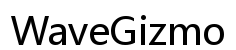Introduction
The Samsung Galaxy S22 Ultra is a powerhouse of a smartphone, boasting top-notch features and cutting-edge technology. For this exceptional device to help you stay connected, you’ll need the right SIM card. This guide takes you through everything you need to know about using a nano SIM with your Samsung Galaxy S22 Ultra. We’ll cover what a nano SIM is, its compatibility, insertion process, troubleshooting techniques, and tips for maintaining your SIM card. Let’s dive in.

What is a Nano SIM?
A nano SIM is the smallest SIM card currently available and is widely used for modern smartphones, including the Samsung Galaxy S22 Ultra. Originally introduced as a smaller version of previous SIM card types, the nano SIM has significantly reduced dimensions, making it ideal for the compact and efficient use of space in mobile devices.
Measuring just 12.3 x 8.8 x 0.67 mm, the nano SIM is smaller than the micro and standard SIM cards but functions similarly. It stores essential data needed for your phone to connect with your mobile carrier, manage your phone number, and facilitate voice, text, and data services. With the continual evolution of smartphones demanding smaller and more efficient components, the nano SIM has become the standard for new devices.
Compatibility with Samsung Galaxy S22 Ultra
The Samsung Galaxy S22 Ultra requires a nano SIM card to operate. Given its advanced technology and specifications, it is essential to use the correct SIM card type for optimal performance. Using an incompatible SIM card can lead to connectivity issues and limit the device’s functionality.
When setting up your Samsung Galaxy S22 Ultra, ensure you have a nano SIM on hand. Most carriers provide nano SIM cards as standard for new contracts or upgrades. If you are switching from an older device that uses a larger SIM card, you may need to get a new nano SIM from your carrier or use a SIM cutter to trim your existing card to the appropriate size. Once you have the correct nano SIM, you’re ready to proceed with activating your device.
How to Insert the Nano SIM
Inserting a nano SIM into your Samsung Galaxy S22 Ultra is straightforward. Follow these steps to ensure the process goes smoothly:
- Power off your Samsung Galaxy S22 Ultra to prevent any potential issues during the SIM card insertion.
- Locate the SIM card tray on the side of your device. It is usually marked by a small pinhole.
- Use the SIM ejector tool provided with your Samsung Galaxy S22 Ultra or a small paperclip. Insert it into the pinhole to eject the SIM card tray.
- Gently pull out the SIM card tray and place the nano SIM card into the designated slot. Ensure the metal contacts on the nano SIM card are facing downwards and align with the tray.
- Carefully slide the SIM card tray back into the device until it clicks securely in place.
- Power on your Samsung Galaxy S22 Ultra and wait for the device to recognize the SIM card. You should see the network bars in the status bar if the SIM card is inserted correctly.
If your device does not detect the SIM card, try reinserting it, or check with your carrier to ensure the SIM card is active and properly configured for your phone.

Troubleshooting SIM Card Issues
Despite following the correct insertion process, you may encounter issues where your Samsung Galaxy S22 Ultra does not recognize the nano SIM. Here are some troubleshooting steps you can follow:
- Reinsert the SIM Card: Ensure the SIM card is properly seated in the tray. Remove and reinsert it to make sure it fits snugly.
- Clean the SIM Card: Dirt or dust on the SIM card’s contacts can cause recognition issues. Gently wipe the gold contacts with a soft, lint-free cloth.
- Check for Damage: Inspect the nano SIM card for any visible damage. If it’s scratched or bent, you might need a replacement from your carrier.
- Restart Your Device: Sometimes, simply rebooting your Samsung Galaxy S22 Ultra can resolve minor issues and prompts the device to detect the SIM card again.
- Network Settings: Reset your device’s network settings. Go to Settings > General Management > Reset > Reset Network Settings. Please note this will erase saved Wi-Fi networks, so you will need to reconnect once complete.
If you’ve tried all steps and your SIM card still isn’t recognized, contact your carrier or visit a Samsung service center to diagnose and fix any hardware-related issues.

Tips for Maintaining and Handling Your Nano SIM
Proper care for your nano SIM ensures steady performance and longevity. Here are some helpful tips:
- Avoid Frequent Removal: Constantly removing and inserting your SIM card can wear down the metal contacts, leading to connectivity issues. Only remove it when necessary.
- Store Properly: If you need to store your nano SIM, use the cardholder provided during purchase to avoid loss or physical damage.
- Handle Gently: Always use the SIM eject tool to remove the tray to avoid any damage to the device or SIM card.
By following these tips, you can maintain your nano SIM in good condition and prevent unnecessary disruptions in your phone’s functionality.
Conclusion
A nano SIM card is essential for getting the most out of your Samsung Galaxy S22 Ultra. This guide has walked you through everything from understanding what a nano SIM is to troubleshooting common issues. Proper handling and insertion ensure smooth and uninterrupted connectivity, which in turn keeps you connected to what matters most.
Frequently Asked Questions
What should I do if my Samsung Galaxy S22 Ultra does not recognize the nano SIM?
First, ensure the nano SIM is correctly placed in the tray. If the device still doesn’t recognize the SIM, try cleaning the contacts, restarting your phone, or resetting network settings. If issues persist, contact your carrier or visit a service center.
Can I use a micro SIM in my Samsung Galaxy S22 Ultra?
No, the Samsung Galaxy S22 Ultra is designed only for a nano SIM. Using a micro SIM is not compatible. You will need to obtain a nano SIM from your carrier or use a SIM cutter tool to trim a micro or standard SIM to the necessary size.
Where can I purchase a nano SIM for my Samsung Galaxy S22 Ultra?
You can obtain a nano SIM from most mobile carriers. Visit a store, contact customer service, or order one online through your carrier’s website. You may also find generic nano SIMs from reputable electronics retailers.