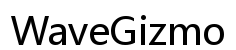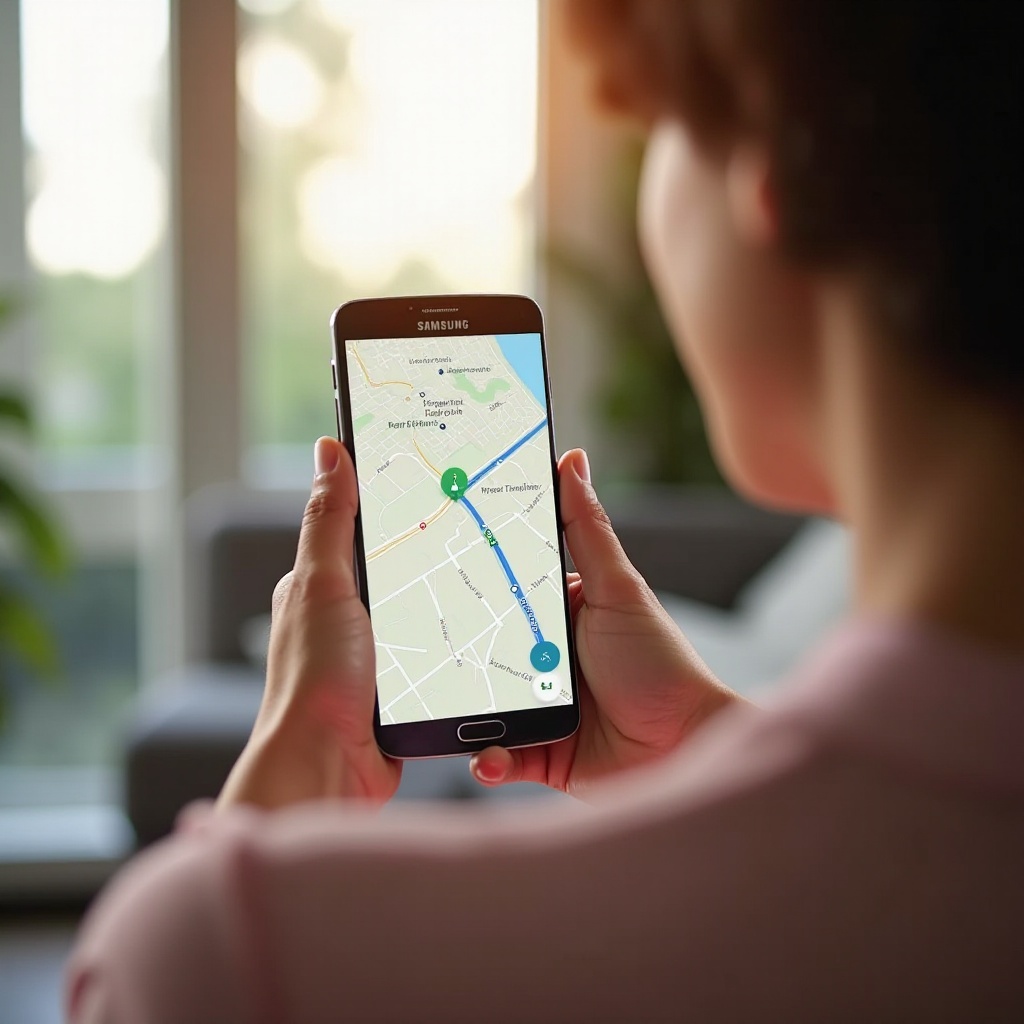Introduction
Staying connected is essential, but the constant pinging of smartphone notifications can quickly become overwhelming. This is where wearable technology steps in, offering a streamlined way to manage these alerts. Wearable devices, such as smartwatches and fitness trackers, can enhance your life by making notification management more efficient and less intrusive. Let’s explore how embracing wearable technology can optimize your smartphone notifications, ensuring you stay informed without being overwhelmed.

The Evolution of Smartphone Notifications
Smartphone notifications have come a long way since the early days of simple text message alerts. Initially, notifications were basic and infrequent, but with the advent of social media, instant messaging, and a host of mobile applications, the volume and complexity of notifications have exploded. Alerts for emails, social media updates, calendar reminders, news headlines, and even app-specific notifications have become part of daily life.
Managing this influx can be daunting. Too many notifications can lead to distraction overload, while missing important ones can result in lost opportunities. This necessity has driven the innovation of notification management systems, leading to the development of advanced settings within smartphones and the emergence of wearable technology.
Understanding Wearable Technology
Wearable technology refers to electronic devices designed to be worn on the body, either as an accessory or embedded in clothing. These devices include smartwatches, fitness trackers, smart glasses, and other gadgets that have the capability to sync with your smartphone. They provide real-time information on your body metrics, workouts, and environment, and play a significant role in enhancing communication through notifications.
Smartwatches, for example, are perhaps the most prevalent type of wearable device for managing notifications. They offer a convenient interface that allows you to receive, view, and sometimes respond to messages and alerts without needing to reach for your phone. Fitness trackers, while primarily focused on health metrics, also support basic notification handling, ensuring you never miss out on important updates.

How Wearables Enhance Notification Management
Wearables significantly improve how we manage notifications by offering direct-to-wrist convenience, which means users can quickly glance at their notifications without pulling out their phones. Here are some key ways wearables enhance notification management:
- Discreet Alerts: Instead of loud and vibrating phone alerts, wearables provide discreet wrist taps and screen notifications, minimizing disruptions in social or professional settings.
- Customization: Wearables allow users to customize which notifications they want to receive directly on their devices, filtering out non-critical alerts.
- Summarization: Wearable devices often compile notifications into concise summaries, enabling a quick overview of what has happened throughout the day.
- Immediate Interaction: Some advanced wearables enable users to respond to messages, accept or decline calls, and interact with apps directly from the device, decreasing dependency on the smartphone.
These features not only enhance the user experience but also contribute to improved productivity and minimize the anxiety associated with constant phone notifications.
Customizing Your Wearable Notifications
Personalizing notification settings on your wearable device can further optimize its functionality. Here’s how you can tailor notifications to fit your needs:
- Filter Important Contacts: Set your wearable to prioritize notifications from specific contacts, ensuring you don’t miss critical messages.
- App-Specific Alerts: Choose which apps can send notifications to your wearable. This helps eliminate alerts from less-useful apps.
- Quiet Hours: Use do-not-disturb modes during meetings or workouts to ensure you are only alerted in emergencies.
- Notification Preferences: Adjust settings such as vibration intensity, alert tones, and the duration for which notifications are displayed on your wearable screen.
These customization options ensure your wearable device serves as an effective tool in managing your notifications according to your personal preferences.
Leading Wearable Devices for Notification Management
Finding the right wearable device can make a key difference in how you experience notification management. Several wearable devices stand out when it comes to proficient notification management. Here are some top contenders:
- Apple Watch Series 9: With its seamless integration with iOS, customizable notification options, and the ability to respond to messages directly, the Apple Watch is a top choice.
- Samsung Galaxy Watch: Compatible with Android devices, it offers extensive notification management features and the ability to handle calls and messages.
- Fitbit Versa 4: Known for its health tracking capabilities, it also provides essential notification management and customization options.
- Garmin Venu: Offers robust notification handling along with fitness features, suitable for outdoor enthusiasts.
- Huawei Watch 3: Provides various notification settings and the ability to respond to alerts, making it an excellent choice for Huawei users.
Choosing the right wearable depends on your smartphone’s operating system, personal aesthetic preferences, and specific notification management needs.

Addressing Security Concerns with Wearable Notifications
Security is a vital consideration when dealing with wearable notifications. As these devices handle sensitive information, ensuring the security of your data is crucial. Wearable manufacturers incorporate several security measures:
- Data Encryption: Most wearables use encryption protocols to secure information transmission between the wearable and the smartphone.
- Authentication: Features such as PIN codes, biometric authentication, and automatic locking when the device is not in close proximity help safeguard against unauthorized access.
- Regular Updates: Continuously updating the device firmware ensures that any vulnerabilities are patched promptly.
- App Permissions: Users can control which apps have access to their wearable data, limiting potential exposure.
By implementing these security practices, users can confidently manage their notifications, knowing that their information is protected.
Conclusion
Wearable technology has revolutionized the way we manage smartphone notifications, offering a blend of efficiency, discretion, and customizability. By adopting wearable devices, you can streamline your notification experience, prioritize important alerts, and minimize distractions. As the technology continues to evolve, staying informed and connected has never been more seamless.
Frequently Asked Questions
How do wearables manage smartphone notifications?
Wearables connect to your smartphone via Bluetooth or Wi-Fi, mirroring notifications directly to your wrist. They allow you to view, filter, and often interact with these alerts without needing to access your phone.
What are the best wearables for handling notifications in 2024?
Top wearable devices include the Apple Watch Series 9, Samsung Galaxy Watch, Fitbit Versa 4, Garmin Venu, and Huawei Watch 3 for their extensive notification management features.
Are wearable notifications secure?
Yes, wearable notifications are secure. Devices use encryption, authentication measures, regular updates, and app permission controls to ensure data security while handling notifications.