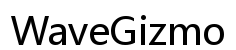Introduction
Experiencing your PS5 entering rest mode immediately when you turn it on can disrupt your gaming excitement and create a sense of frustration. This problem might detract from your console’s reliability and the seamless gaming experience you anticipate. Fortunately, identifying and addressing this issue not only resolves immediate concerns but enhances long-term system performance. In this article, we delve into why your PS5 might be automatically entering rest mode and provide a step-by-step guide to troubleshooting this issue effectively so you can get back to gaming without interruptions.
Grasping the PS5 Rest Mode
The PS5’s rest mode is a savvy feature designed to save energy while maintaining certain functionalities, like downloading updates and charging controllers. It’s intended for ease of use, enabling faster start-up times. However, problems arise when the console enters this state unexpectedly during startup, signaling potential issues. By gaining a thorough understanding of rest mode’s purpose and functions, you can better determine the causes of such irregularities and how to address them. Recognizing your console’s power-saving dynamics is crucial for diagnosing why your PS5 may inadvertently go into rest mode.
Root Causes for Unplanned PS5 Rest Mode Activation
Several known factors might trigger your PS5 to slip into rest mode without warning:
-
Misconfigured Power Settings: Default settings may inadvertently direct the PS5 into rest mode upon certain actions, potentially including startup.
-
System Software that is Outdated: Firmware and system software not updated can contribute to unexpected behaviors.
-
Controller Malfunctions: Your controller could initiate unwanted rest mode commands due to misconfigurations or faults.
-
Peripheral Device Influences: Additional devices attached to the PS5 can sometimes lead to unforeseen power state changes.
Acknowledging these potential issues helps in devising appropriate solutions, ensuring that your gaming does not suffer from unnecessary interruptions.

Assessing and Modifying Power Settings
Investigating your power settings is a fundamental step in resolving unwanted rest mode transitions:
-
Access and Navigate Settings: From the primary menu, proceed to Settings.
-
Find ‘System’ Options: Delve into system-related settings.
-
Switch to ‘Power Saving’ Choices: Enter ‘Power Saving’ settings and adjust accordingly.
-
Configure Rest Mode Settings: Tailor the ‘Set Time Until PS5 Enters Rest Mode’ settings to suit your needs, especially modifying it to avoid rest mode initiation during active gaming sessions.
This proactive adjustment can significantly mitigate unwanted rest mode entry, placing you back in control of your console’s functions.
Keeping PS5 System Software Updated
Maintaining up-to-date system software is key to overall console performance and minimizing unconventional rest mode initiations:
-
Check for Software Updates: Within Settings, select System, continue to System Software, and proceed to System Software Update.
-
Execute and Install Updates: Ensure internet connectivity to facilitate automatic download and installation of updates.
Routine updates are integral for addressing bugs that could inadvertently prompt rest mode activation, thus maintaining consistent performance.

Resetting Controller and Peripheral Configuration
Controllers and peripherals can sometimes send unintended signals leading to rest mode:
-
Access Via Settings Menu: Enter through the primary menu into Settings.
-
Inspect ‘Accessories’ Options: Review settings associated with controllers and connected peripherals.
-
Restore Default Settings: Should any misalignments be present, resetting to initial configurations may prove beneficial.
Addressing these settings ensures devices do not accidentally project signals pushing your console into undesired states.
Advanced Troubleshooting Strategies
If basic methods fail, advanced approaches might be required:
Utilizing Safe Mode for Hidden Issues
Safe Mode allows for specialized troubleshooting:
-
Completely Power Down the Console: Shut down entirely beyond just rest mode.
-
Engage Safe Mode Start-Up: Keep the power button pressed until the second beep (around seven seconds).
-
Safe Mode Menu: Opt for updating system software or resetting default settings as needed.
Reinitializing Your PS5 as a Last Resort
-
Backup Data: Use cloud storage or physical storage solutions to safeguard essential data.
-
Initiate Safe Mode: Choose ‘Reinitialize PS5’ which will reset to factory settings.
Reconstructing the PS5 Database for Optimization
-
Start Safe Mode: Begin with the power button method.
-
Database Rebuild: The device will then rescan and recreate a content database.
Such processes can remediate deeper faults that influence power dynamics and involuntary rest mode transitions, further enabling robust and reliable performance.
Proactive Preservation for Your PS5
Implementing preventative measures enhances system integrity and reduces the risk of innate power state failures:
Regular System Update Practices
Assure your PS5 is updated routinely to utilize the latest enhancements and debug fixes.
Verify Accessory Compatibility
Ensure your gaming setup has compatible peripherals, thereby avoiding unforeseen power disruptions.
Properly Manage Power Sources
Employ quality surge protectors to protect against sudden power shifts that could mistakenly activate rest mode.
Adhering to these maintenance practices can prolong the lifespan and efficiency of your PS5, safeguarding you from involuntary rest mode issues.
Conclusion
Encountering your PS5 slipping into rest mode upon startup can be an unwelcome experience. With a meticulous approach targeting identifiable causes—like optimizing power settings and securing software updates—you can counteract this challenge, reestablishing your gaming system to its full potential. Embrace these troubleshooting and maintenance routines for continued, disturbance-free gaming enjoyment.
Frequently Asked Questions
How do I prevent my PS5 from going into rest mode automatically?
Check and adjust your PS5’s power settings to ensure it doesn’t automatically enter rest mode at undesired times.
Can rest mode damage my PS5 console?
No, rest mode is a designed low-power state, but frequent involuntary activations can indicate underlying issues.
What should I do if the PS5 rest mode problem persists?
Try advanced troubleshooting steps like safe mode or database rebuilding, and consider seeking professional customer support if unresolved.