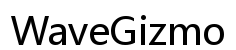Introduction
Have you ever noticed your phone turning off unexpectedly? This might seem inconvenient, but it’s a surprisingly common issue for smartphone users. While initially baffling, understanding the potential causes can significantly help in resolving it. Let’s delve into the reasons why your phone might be turning off on its own and explore some effective solutions to combat this problem.

Common Reasons for Unexpected Phone Shutdowns
Understanding the source of sudden phone shutdowns is the first crucial step toward finding a resolution. Several underlying issues might be responsible for these unexpected turn-offs, and knowing them can guide you toward practical solutions.
Battery Issues
Over time, batteries naturally degrade, losing their ability to hold a charge efficiently. This degradation may cause your phone to shut down when it requires more power than the battery can supply. Additionally, physical damage to the battery, like swelling or leakage, can be a key indicator of potential issues leading to unexpected shutdowns.
Software Glitches
Software malfunctions also play a critical role in unexpected shutdowns. Outdated or buggy operating systems might struggle to perform tasks efficiently, leading to sudden shutdowns. Furthermore, errant apps may overload the system and cause it to crash, turning off the phone in the process.
Overheating
Phones tend to shut down automatically upon overheating to prevent hardware damage. Overheating could result from various factors, including prolonged heavy usage, environmental conditions, or internal hardware malfunctions. Keeping your device cool is essential to ensure its longevity and avoid unexpected shutdowns.

Diagnosing the Problem
Once you’ve begun to understand the potential causes behind these shutdowns, diagnosing your phone’s specific issue becomes clearer. Here are some steps to help identify the root of the problem.
Checking Battery Health
Your phone’s settings often offer insights into battery health. Look for any signs of capacity loss or unusually high battery usage. Most modern smartphones offer a battery health percentage to gauge how your battery is performing relative to its original capacity.
Identifying Software Problems
Evaluating recent software updates might reveal if issues began post-installation. Keep an eye on whether any particular apps crash often, and review recent downloads or installations that could interfere with regular system functions.
Signs of Overheating
Monitor your phone’s temperature during usage. Notice if it heats up while performing specific activities like gaming or video streaming. If your device feels hot even during minimal use, it could signal underlying problems contributing to unexpected shutdowns.
Practical Solutions to Stop Your Phone from Shutting Down
Having a clearer understanding of the problem allows us to explore practical solutions to restore your phone’s stable functionality.
Fixing Battery-Related Issues
- Consider replacing the battery if tests show significant degradation.
- Use quality and compatible chargers to ensure the battery gets stable current.
- Activate battery-saving modes to manage power effectively during critical levels.
Addressing Software Bugs
- Update your operating system regularly to eliminate bugs and enhance performance.
- Uninstall applications known to crash or behave unpredictably.
- Regularly clear cache and temporary files to prevent data-related issues.
Preventing Overheating
- Avoid using your phone in direct sunlight.
- Interrupt intensive usage periodically to allow the device to cool.
- Choose a phone case that allows proper ventilation or remove any cases that trap excessive heat.

Advanced Troubleshooting and Repair Options
If basic solutions prove ineffective, you might need to look into advanced diagnostic or repair options.
Safe Mode Testing
Booting your phone in Safe Mode will disable third-party apps temporarily. This helps determine whether one of these apps is causing the shutdowns. If your phone functions properly in Safe Mode, methodically uninstall recently added apps.
Using Diagnostic Tools
Explore diagnostic tools available within your phone’s settings, or download reliable third-party diagnostic apps for a more comprehensive analysis of potential hardware and software issues.
Professional Repair Services
If troubleshooting on your own does not resolve the issue, it might be time to consult a professional. Certified repair centers can diagnose and remedy hardware or complex software problems beyond an individual’s repair capabilities.
Preventive Measures for Long-Term Phone Health
Implementing preventive measures can significantly prolong your phone’s life and prevent random shutdowns.
Regular Maintenance Tips
- Clear cache and temporary files regularly for smooth operation.
- Keep track of app permissions and uninstall unnecessary applications.
- Disable wireless connections when not needed to conserve power.
Battery Care Best Practices
- Avoid letting the battery drain completely before recharging.
- Maintain charge levels between 20% and 80% for optimal battery health.
- Avoid excessive device use while charging to prevent overheating or taxing the charging system.
Software Update Management
- Keep your phone’s operating system and apps up to date.
- Always back up important data before applying major updates.
- Peruse update notes to understand fixes and potential issues they might address.
Conclusion
Experiencing unexpected phone shutdowns can be frustrating for anyone, but addressing the root causes provides a solid path to resolution. Whether through simple troubleshooting steps or seeking professional repair services, addressing the issues can restore your phone’s robust functionality. Maintain regular care and updates to ensure your phone remains in optimal working condition over the long term.
Frequently Asked Questions
How can I tell if my phone’s battery needs replacement?
Look for signs like rapid battery depletion, unexpected shutdowns, and a swollen battery. Use your phone’s battery health settings to check overall condition.
What should I do if my phone overheats frequently?
Manage app usage, avoid exposure to heat sources, and remove any cases that might obstruct cooling. Seek professional help if the problem persists.
Is it worth repairing an older phone that keeps turning off?
Consider the repair cost versus replacement. If affordable and the phone meets your needs, repair might be worthwhile. Otherwise, upgrading could be a better investment.